
AMPS student media specialist Cameron zooms out on one of two cameras connected to the Mobile Mediasite Recorder. AMPS student media specialist Irene sits in.
Traditionally, we use our Sonic Foundry Mediasite Portable Recorder for capturing a presentation via the DVI port, and a video camera feed via the HD-SDI port. Our recorder has three inputs for video; HD-SDI video, HD DVI video, and SD composite video.
For one of our presentation-only events, we use a Kramer VP-790 to convert an HDMI presentation (content as video) signal to HD-SDI, which then goes into the recorder. In this case, the HD-SDI port is being used for the content as video.
Recently, we purchased a Blackmagic Design Mini Converter, SDI-HDMI. This allows us to connect different kinds of inputs to the mobile recorder.
In the above case, if we wanted to add a video camera to the event, the only HD port available would be the DVI. With the help of the Blackmagic Design Mini Converter, we can convert a camera signal from HD-SDI to HDMI, and then use a digital conversion cable to convert from HDMI to DVI, and input a video camera signal into the recorder using DVI.
With this setup, it is also possible to connect two cameras to the recorder. I conducted a test with the help of Cameron and Irene, two of our students. We connected two cameras to the recorder, one through the usual HD-SDI port, and one via our new Blackmagic Mini Converter SDI-HDMI, with a HDMI-DVI digital conversion cable connected to the recorder. With two cameras connected, two HD streams can be recorded simultaneously, should the client want both camera angles to be visible, for example a live demo of a new product and a presenter speaking.
With this configuration, a camera can be connected to either the HD-SDI or DVI port, freeing up the other port for whatever signal type is preferred by the event or venue.
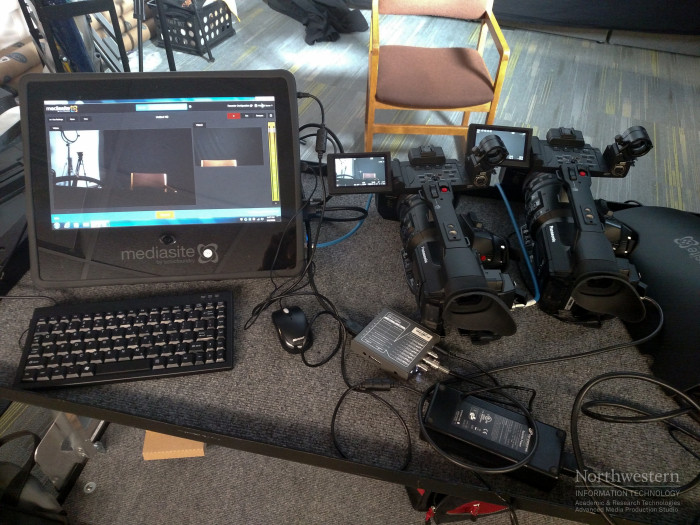
Two Panasonic PX270 Camcorders are connected to the Mobile Mediasite Recorder, one via HD-SDI and the other through a BlackMagic Design SDI-HDMI Mini Converter to DVI, by means of a HDMI-DVI digital cable.
