Semper Paratus, Latin for always prepared, is the motto of the United States Coast Guard, this is very similar to the Boy Scout motto “Be Prepared”, when it comes to data preservation is this a wise approach to take. Hard drives can fail anytime without warning.
After a hard drive failure on last Thursday, I realized how long it had been since I had backed up my machine, not a good time to make this realization. I would highly recommend making frequent backups of your computer and of any external storage that you may have, and if you can use a RAID configuration for external storage.
One of the main problems with making system backups is time. Thankfully Apple has addressed this issue with the introduction of TimeMachine. You can use TimeMachine on an external hard drive or over the network and it works automatically, creating backups of your machine every hour.
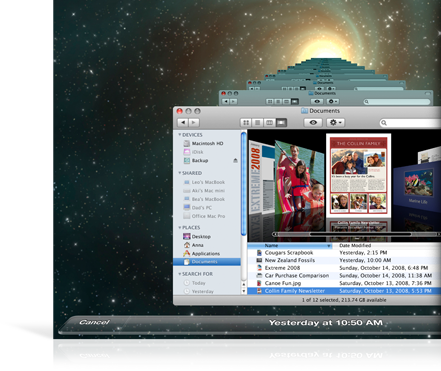
TimeMachine allows you to graphically explore the history of your computer and restore old files or even the entire operating system if needed.
Another excellent backup option, though a more manual process, is SuperDuper. SuperDuper is an exact backup solution. If you use SuperDuper to make a copy of your system drive to an external firewire drive you can then use that external backup to boot your system. SuperDuper has a free version that will allow you make full erase and copy backups, and for a small (and worth it) fee you can create scheduled and incimental backups. Check out Shirt Pocket for information.
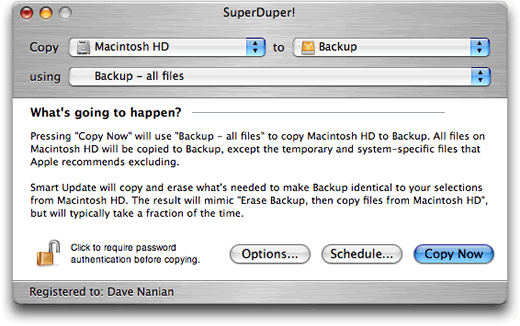
Both of these options are for Mac users, there are similar options for PC users, but I’m not the one to ask, so good luck.
Make backups frequently!
