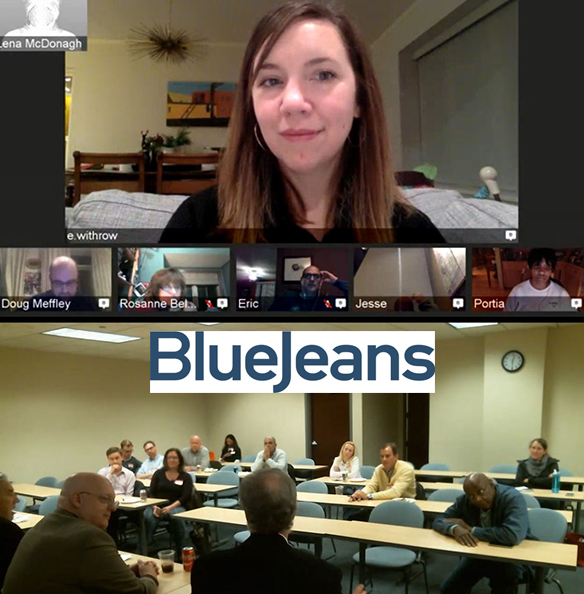
One of the great things about our new videoconferencing service Blue Jeans is the ease of which any instructor can bring in a guest speaker to their class. By simply sharing a link, speakers can join a session from anywhere in the world using any device they choose.
Medill faculty members Karen Springen and Randy Hlavac have been using this to great success in their courses. Professor Springen uses Blue Jeans to support projects between students and industry partners, like ESPN, for impromptu check-ins on ongoing projects. Professor Hlavac regularly uses Blue Jeans to schedule speakers from around the country to give lectures to his class. Recently, he had Seth Redmore, the CMO of Lexalytics, discuss the future of online marketing with IMC grad students from the comfort of his San Jose office.
To invite a guest speaker to present in your class, schedule a meeting either through Canvas or northwestern.bluejeans.com. When scheduling the meeting, you can either add their email address directly to the invitation, or schedule the meeting and share the link to the session with them. When it’s time to present, all your guest needs to do is click on the link and they’re in!
For the faculty member, it’s just as easy to use whether connecting via a room-based system with your class together or sending the link to your course online and having everyone join separately. Once the speaker is live, recording them is possible with the click of a button. And if you use the Canvas integration, it will automatically appear in the course site when the recording is finished for anyone who wants to go back and view it again or happened to miss it the first time around.
For more on using Blue Jeans in your course, visit our page in the Canvas Learning Center.
